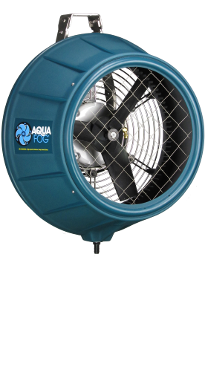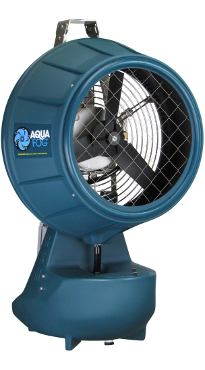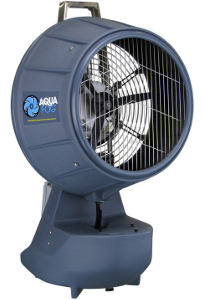Sizing Calculator
Sizing Calculator
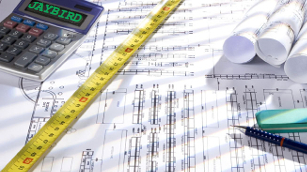
Use to narrow down product
choices and determine quantities
Settings
Building power
Enter your structure dimensions, then click the button to activate the slides below
Adjust the 4 slides below to best match your applicationStructure Dimensions:
(Units)
Adjust vertical slide to match an application
| Greenhouse Ventilation Ranges |
Products Select a fogging unit below for calculation
Under the circumstances, no product options are suitable.
(Try adjusting the vertical slide or changing Step 3 selection)
(Try adjusting the vertical slide or changing Step 3 selection)